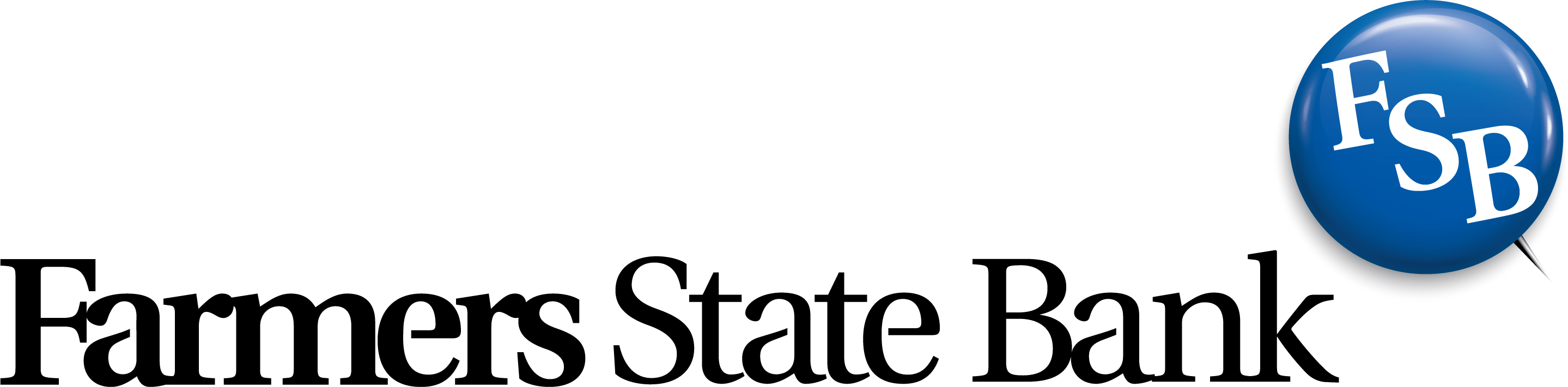Go green with your Blue Button Bankers
You probably have enough paper files at home already, so take a step to reduce your paper use for the sake of the environment and better organization. By opting for eStatements, you'll receive your monthly Farmers State Bank account statements through Online Banking, where you can review and organize information much easier than with paper statements.
- Receive your statements quicker, and more securely, than paper statements in the mail stream
- Review balances, payments, deposits and other transactions anytime
- Access up to 18 months of eStatement history
- Download your account information into your personal financial software, such as Quicken and Quickbooks
How to enroll in eStatements
Once you set up your Online Banking profile, just follow these steps:
- Log in to your online account or mobile app.
- Scroll to the Documents tab on your dashboard.
- Click on Documents and then click Sign up/Changes.
- Check the box next to the accounts you want to enroll or click the box that says Enroll All Available Accounts.
- Read the disclosure that pops up.
- You will have the option to select I Agree, I Do Not Agree and Print.
We'll send an email confirmation once you're enrolled. When your next statement is ready to view, you'll receive an email alert so you can log in to view, print or save your statement.

The Smart Choice
At FSB, we can help you simplify.
What's the easiest way to manage your money? Let us count the ways. Open a Simply Free Personal or Business Checking account and get a FREE gift*.